Physical Address
304 North Cardinal St.
Dorchester Center, MA 02124
Physical Address
304 North Cardinal St.
Dorchester Center, MA 02124
When it comes to last-mile delivery, efficiency is everything. For logistics business owners managing deliveries for multiple e-commerce vendors, keeping operations organized can feel like a never ending trial and error. That’s why we built something just for you.
Meet the Vendor Section; the latest powerful feature in the DORA dashboard that gives logistics companies a smarter way to manage vendors, inventory, and deliveries from one place.
If you’re a logistics business owner or delivery company working with multiple e-commerce vendors, this feature was built with you in mind.
Think of vendors as small to medium-sized online store owners, fashion sellers, gadget stores, skincare brands; who rely on your logistics business to fulfill their customer orders.
Many of them store products with you, and you handle their daily pickups and deliveries. If you’ve been keeping track of each vendor manually through spreadsheets, WhatsApp chats, or even memory; this update will be a huge game-changer.
Managing several vendors without a structured system leads to:
As your delivery business grows, this chaos multiplies. You need a centralized way to handle it all.
The new Vendor Section gives you one clean dashboard to:
With this feature, you’re no longer managing chaos, you’re running a streamlined, scalable delivery operation.
Getting started with this feature is simple:
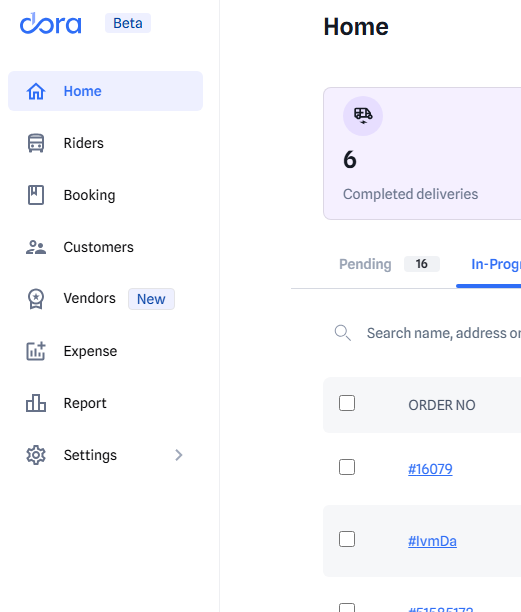
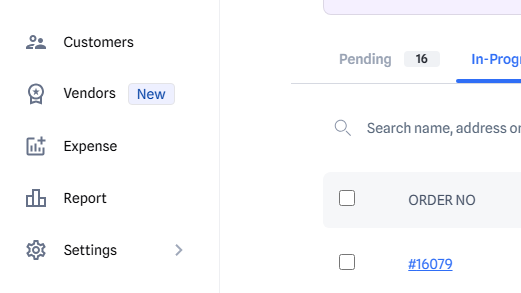
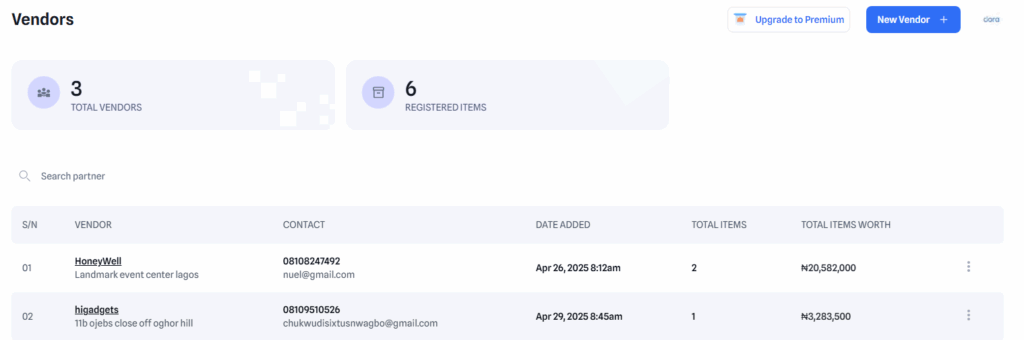
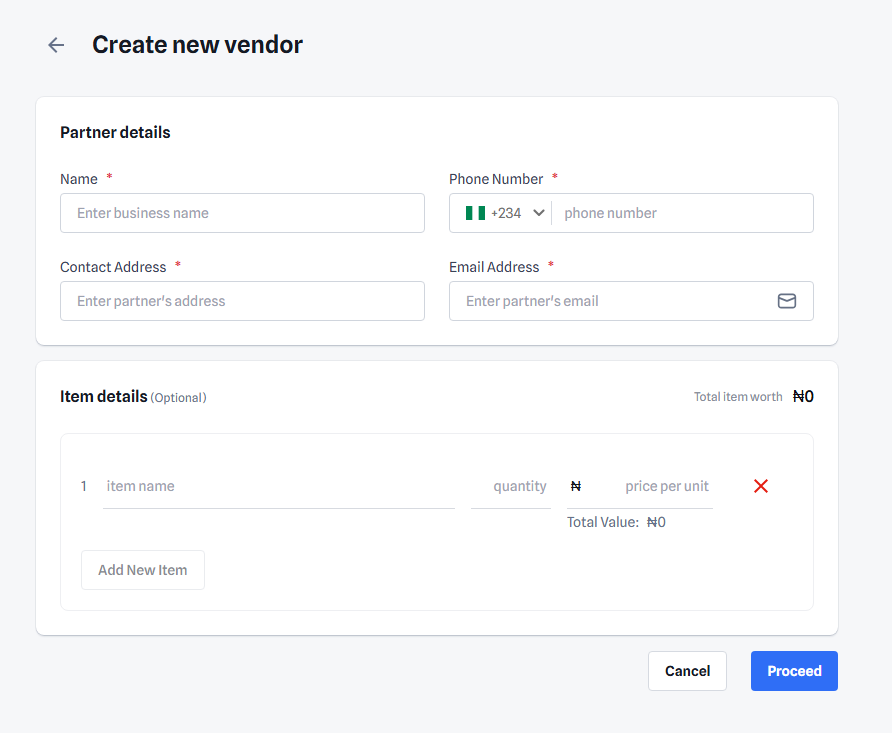
That’s it. No more spreadsheets, no more guesswork.
Adding structure to your vendor management means:
Whether you’re managing 3 vendors or 30, the Vendor Section helps you stay in control and deliver better.
The Vendor Section is now live in your DORA dashboard. Login and start using it today to transform how you manage your e-commerce partnerships.
Not yet a DORA user? Sign up here and see how DORA helps logistics businesses like yours grow smarter, faster, and more organized.
Remember We are helping you build logistics business that will last for Decades